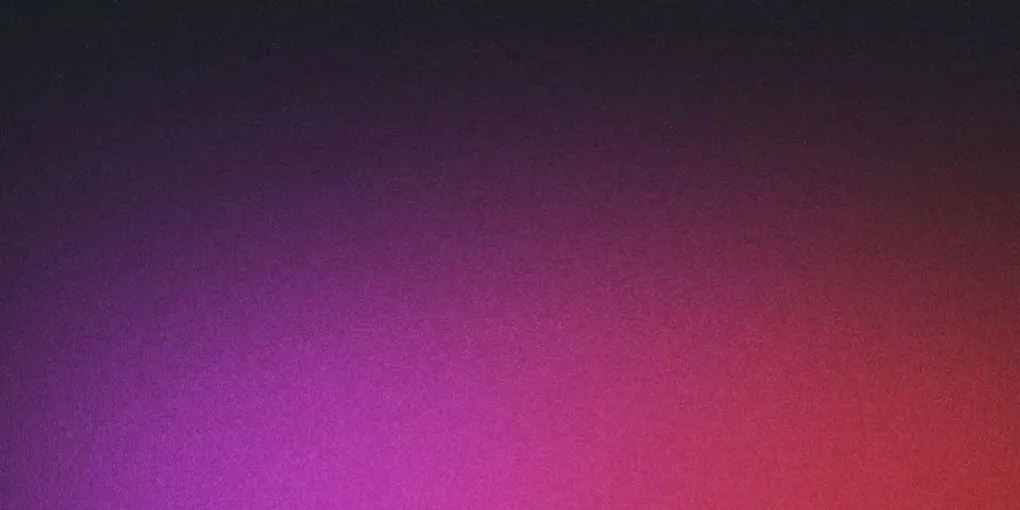
How to upgrade from Jailbroken iOS 5.1.1 to new iOS 7?
This is how I have done from upgrading a Jailbroken iOS 5.1.1 to new iOS 7.0.4. With a 4s with 32GB, it took me 4 hours for the whole process. Good luck!
STEPS:
-
Must use iTunes to do a full iOS upgrade. OTA (wifi) will cause system error.
-
All JB apps and function will be deleted after iOS upgraded.
-
iPhone, goto: Settings > iCloud > Backup & Restore > Backup now!
-
Update to latest iTunes on your computer.
-
*IMPORTANT* iTunes, goto: File > Devices > Transfer Purchases
-
Check your computer’s backup copy dates. Make sure it is today’s date, otherwise, make a backup now! iTunes, goto: iTunes > Preferences > Settings.
-
Check your iCloud backup dates also.
-
iTunes, click: “Restore”, not Update!
-
If you see the following error message: Error 3194 or “This device isn’t eligible for the requested build” Mac, open: Terminal, then do the following: a) change root user $ su - b) Comment out gs.apple.com # vim /private/etc/hosts e.g. #74.208.10.249 gs.apple.com Redo step 8.
-
Do not unlock screen! after upgrade to iOS7, choose to restore from latest backup via iTunes.
-
Make sure backup restoration is completed 100%. If found out missing apps, please manually install them back. App data should be retained.
-
If App Data get lost, then repeat step 8, after upgraded iOS, then unplug cable, choose iCloud restore from iPhone setting.
a. If you need to downgrade, use TinyUmbrella, http://blog.firmwareumbrella.com/
b.Old firmwares download site: iOS 6: http://www.newmobilelife.com/2013/01/29/ios6-1-download-firmware-directlink/ iOS 5: http://www.ijailbreak.com/news/download-ios-5-1-1-firmware-apple/
c. Other’s blog: http://www.wretch.cc/blog/bitegame/16546402