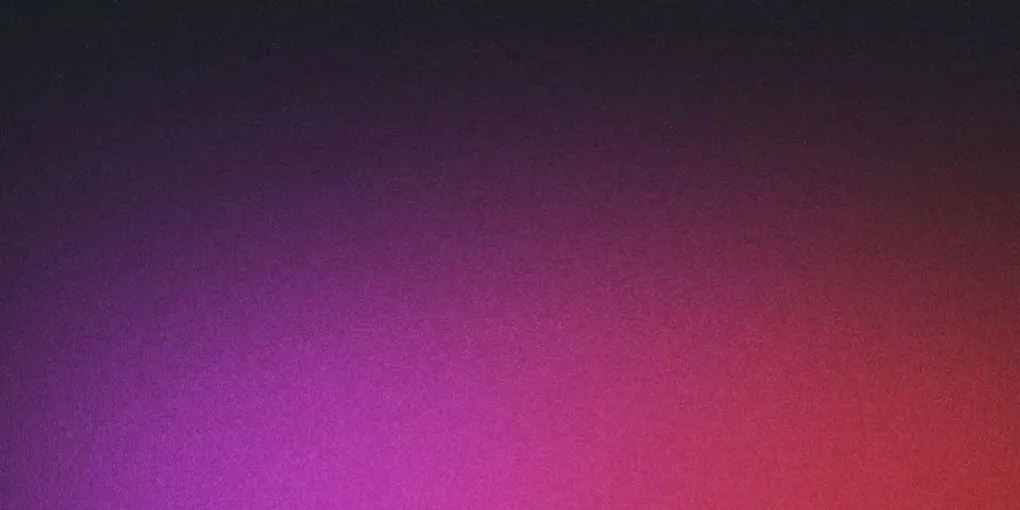
Upgraded to version 2.6
This is my first time to do the upgrading work for my blog. Hence, I decided to jot down my steps here for my future reference. These steps had been much simplified. For more details, it might be worth for you to have a read at http://codex.wordpress.org/Upgrading_WordPress. My Steps: 0. Download the latest Wordpress. 1. DB backup (using phpAdmin). 2. Backup current wordpress directory to wordpress-bak. 3. Deavtivate all your plugins and change your theme back to default. 4. Delete your old wp-includes and wp-admin directories. 5. For wp-content, copy over the contents manually. 6. Merge wp-config-sample.php with your existing wp-config.php. 7. Visit your main WordPress admin page at /wp-admin and follow the upgrade steps. 8. Reactivate your plugins and theme. Done!