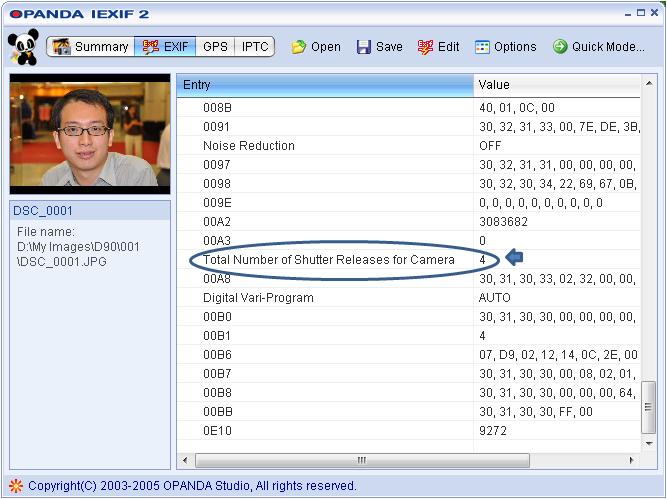Well, I do not really touch my D90 more than 3 hours since I bought it 2 days ago, sigh~
Well, tonight I have some spare time, thus I was thinking to do some simple diagnostic tests to check my D90 body for hot pixels, dead pixels and shutter count.
A. How to check for Hot Pixel or Dead Pixel?
****I’d like to diagnose the hot/dead pixel for my LCD screen and my sensor. Hot pixel basically means the fault functioning or defective pixels, which show red or green light when you see from naked eyes. Hot pixels of course will lead to dead pixel (totally defective) problem eventually.
I first turned off my lens VR, disabled the NR, and used manual focus, instead of auto focus mode. Then, I put the lens cap on, set to high ISO and pressed down the shutter. After that, I went to download a software called DeadPixelTest from http://www.starzen.com/imaging/deadpixeltest.htm. After installed the program, just load your image and run the diagnosis. You can see my sample photo and the results as below:
ISO 3200, 1/30s, F3.5 – 0 hot, 0 dead
ISO 3200, 1s, F3.5 – 0 hot, 0 dead
ISO 3200, 2s, F3.5 – 0 hot, 0 dead
ISO 3200, 4s, F3.5 – 0 hot, 0 dead
Luckily, my diagnostic outcome showed positive. 😀
B. How to check the shutter count?
****First, I downloaded and installed a software called OPanda IExif 2.3 from http://www.opanda.com/en/iexif/download.htm. This programs helps you to extract EXIF easily from your photo. I am happy to see the shutter count was started from 4 (the boss have actually had two shots at the shop when I was buying the D90 but using another SDHC card).
Alternatively, you may upload your photo to Flickr and the EXIF could be seen as well on the webpage.
Last modified on 2009-02-20